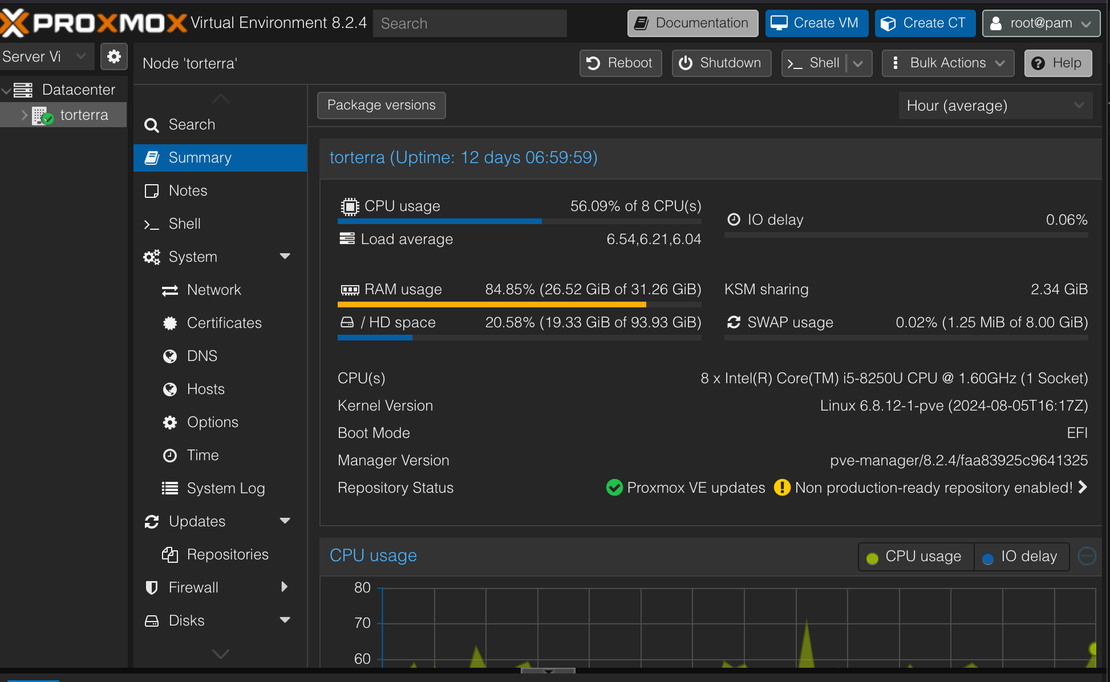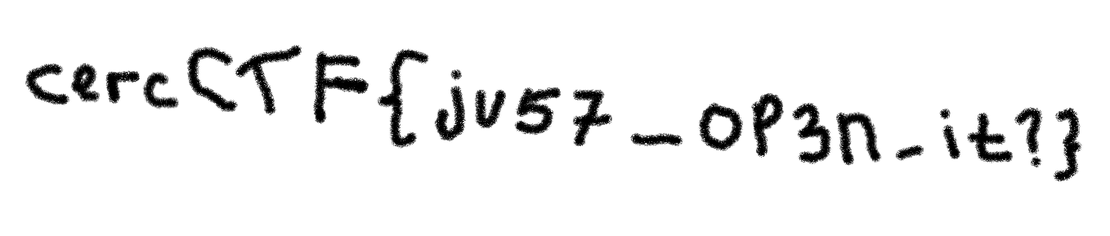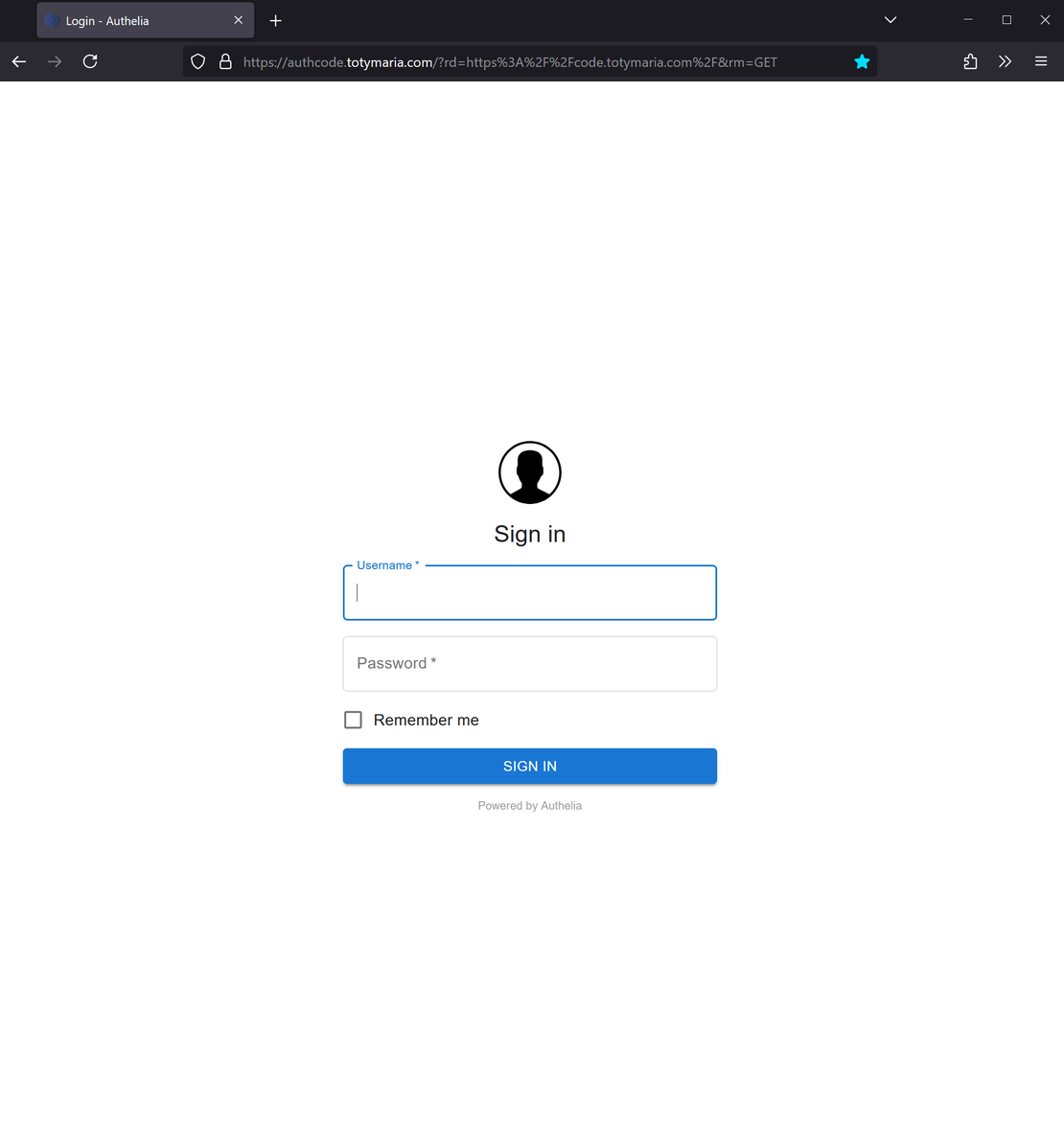Recalibrating an APC UPS after replacing the battery
- Jorge Morán
- Homelab
- April 28, 2024
- 2 min
For a while, I’ve used a BR1100M2-LM UPS to support my rack. As is normal with UPS devices, its battery degraded over time, so it was time to replace it.
The battery this model uses is actually an array of two regular batteries, it’s possible to buy a replacement array. In my case, I bought two regular batteries and put them together.
After replacing the battery, I noticed that the performance of the UPS didn’t improve whatsoever. I was getting 20 minutes of uptime during an event, but I remembered that when I first bought the UPS, I was getting an hour or even longer. At first, I thought that the new batteries were failing or they were not correctly installed, but that wasn’t it. The voltage was fine. That’s when I thought this was a matter of recalibrating the UPS.
I don’t typically connect my UPS’ to a workstation, I have one connected to an Unraid server, and another one connected to a Proxmox server where I run Home Assistant. I couldn’t find a NUT command to recalibrate the UPS in some way.
I kept searching around, and I found out that it’s possible to use the PowerChute Personal Edition software to recalibrate the battery. This is a Windows app, so I had to use a laptop. Let’s analyze how.
We need to keep the UPS disconnected from the PC at first. After downloading the application from the link above, we can start the installation process. Before finishing, it will prompt us to connect the UPS, as it will try to find it. After installing the application, let’s open it.
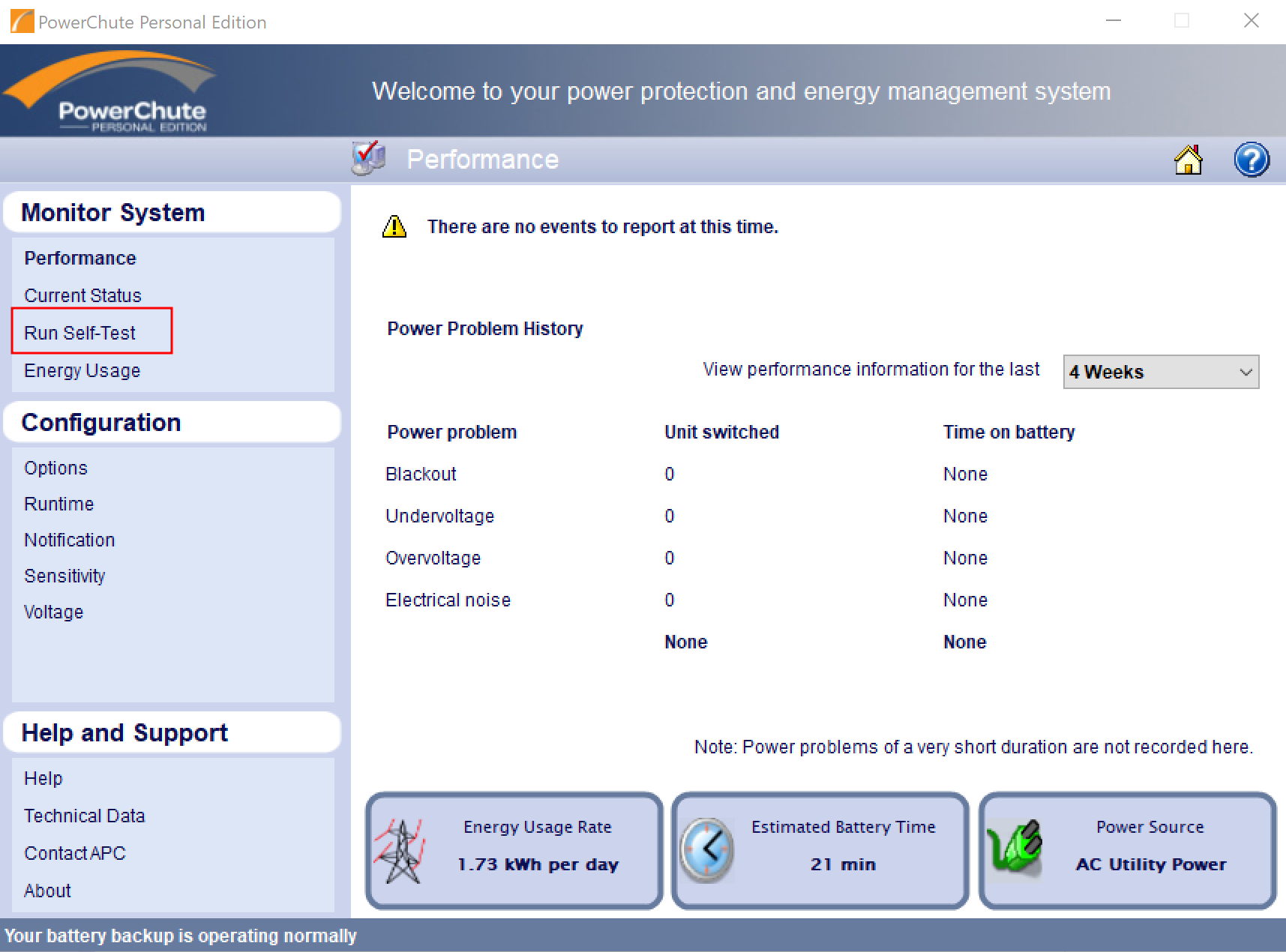
Upon opening PowerChute, we can note that in my case, the “Estimated battery time” said 21 minutes, which is not ideal for my setup. To continue, let’s click on Run Self-Test.
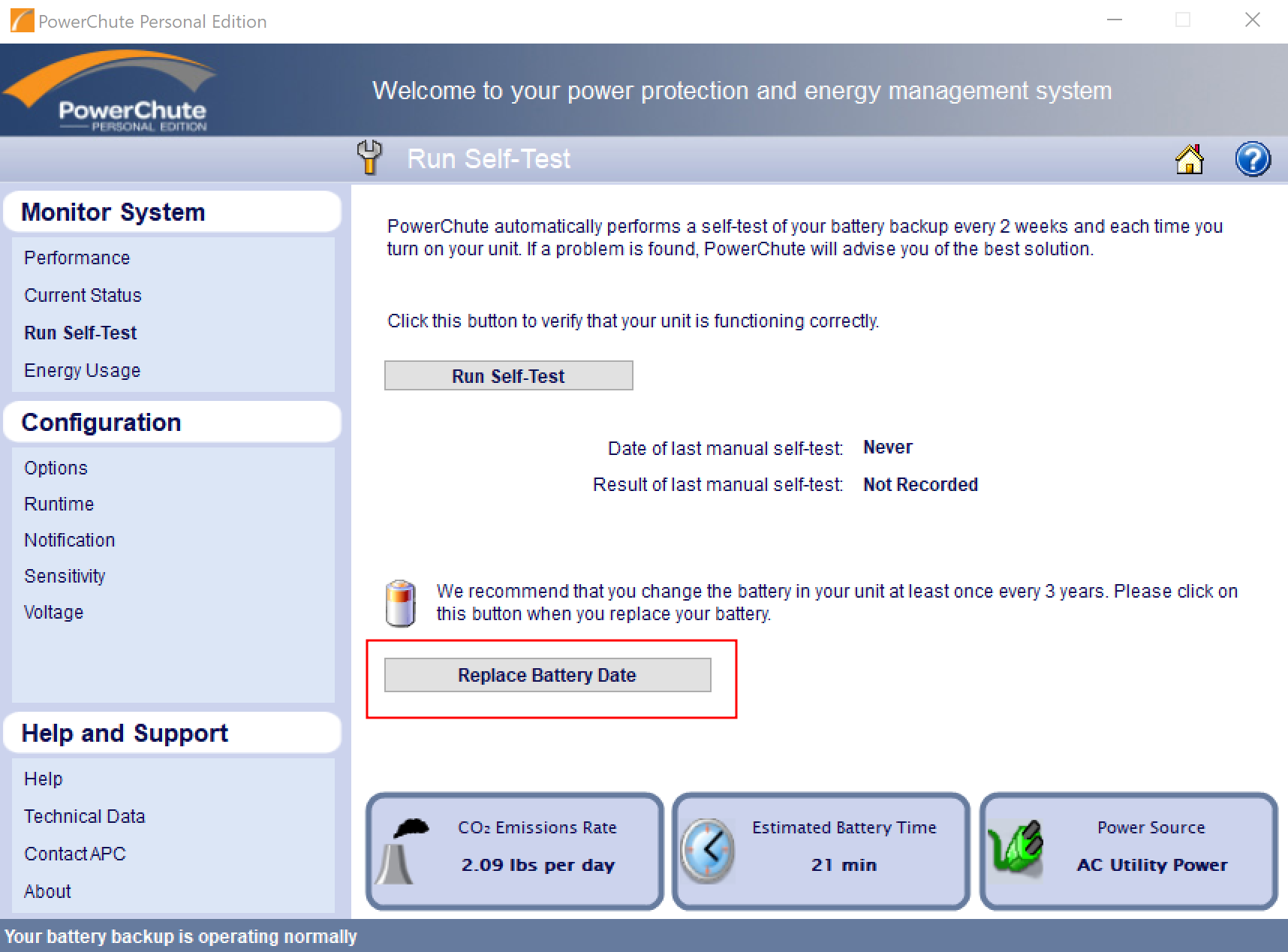
After entering the Self-Test section, we’ll find a button called Replace Battery Date. We might get a pop-up, and we can proceed to accept it. After accepting, the Estimated Battery Time changed to the right value.
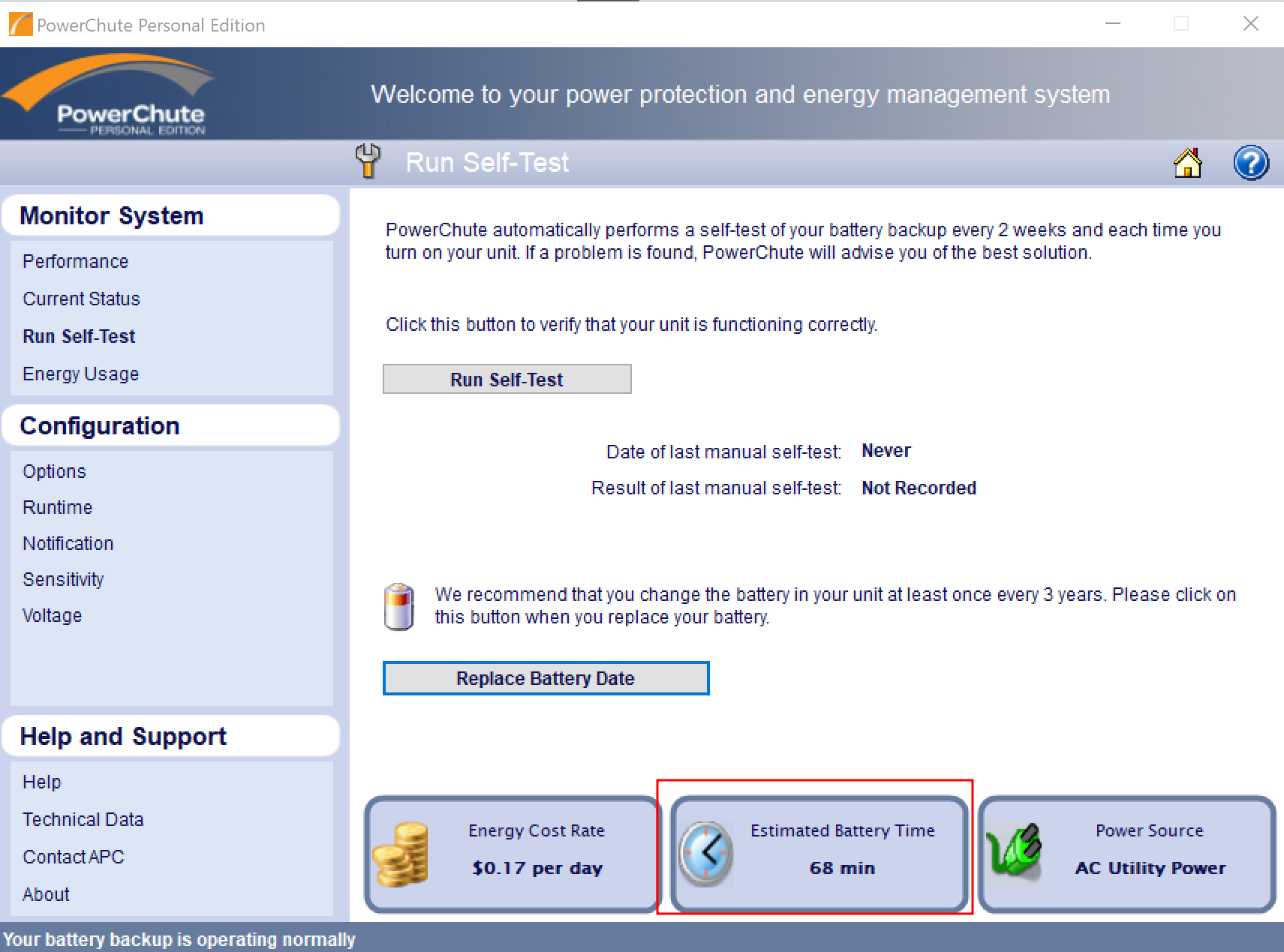
After resetting the battery date, everything started working fine, and the Estimated Battery Time is back to be a bit longer than one hour, so I can be sure that I’ll be able to safely shut down everything before running out of power in the event of an outage.